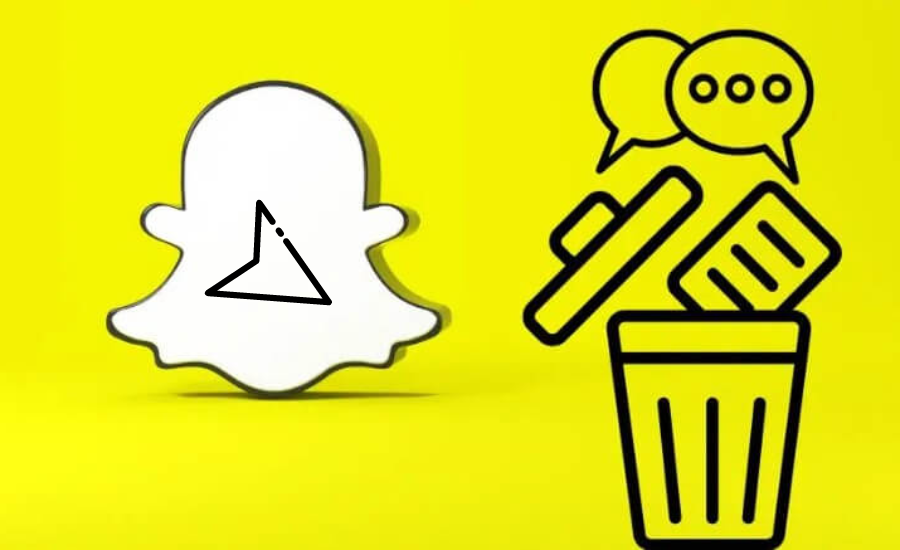How to Delete Snapchat Messages?
Snapchat is all about fleeting moments and disappearing snaps. But what happens when you send a message you want to vanish a little more permanently? Fear not, fellow Snapper! This guide will unveil the secrets of deleting Snapchat messages, both for you and (with a caveat) for the recipient.
Understanding Disappearing Messages
Before diving into deletion, it’s important to understand how Snapchat messages work. Unlike traditional texting apps, snaps and chats on Snapchat are designed to disappear after a set time (by default, after they’ve been viewed). This feature is what makes Snapchat unique and fun, but it can also lead to some “oh no” moments if you send something you regret.
The Art of Vanishing Messages: Deleting on Your End
There are two main ways to delete messages on Snapchat for yourself:
- Deleting Individual Snaps or Chats: This is the most common scenario. If you’ve sent a snap or chat message you’d like to disappear from your end, here’s what to do:
- Open Snapchat and navigate to the Chat screen. This is where you’ll see your conversations with friends.
- Find the chat containing the message you want to delete. Swipe right on the conversation to reveal more options.
- Tap and hold on the message you want to vanish. A menu will pop up.
- Select “Delete.” A confirmation message will appear asking, “Are you sure you want to delete this chat?”
- Tap “Delete” again to confirm your choice. Poof! The message will disappear from your chat history.
Caveats and Considerations:
- There’s a catch! While the message disappears from your chat screen, it doesn’t necessarily mean it’s gone forever. The recipient might have already seen it, or they could have taken a screenshot before you deleted it. Snapchat can’t control what the recipient does with the message once it’s sent.
- Deleted messages aren’t always guaranteed to vanish completely. According to Snapchat’s privacy policy, there’s a chance the message could still be stored on their servers for a short period “for technical purposes.”
Must Read: What Does RS Mean on Snapchat
Deleting Entire Conversations
If you want to clear the decks and purge an entire conversation, here’s how:
- Open Snapchat and go to the Chat screen.
- Find the conversation you want to delete. Swipe right on it to reveal more options.
- Tap the three dots in the top right corner.
- Select “Clear Chat.” You’ll be prompted with the question, “Are you sure you want to clear this chat?”
- Tap “Clear” to confirm. The entire conversation will be deleted from your view.
Making Messages Disappear Faster
Here’s a bonus tip: Did you know you can control how long recipients can view your snaps before they disappear? When creating a snap, tap the timer icon at the bottom of the screen. You can choose a viewing duration between 1 and 10 seconds. The shorter the duration, the less chance there is for the recipient to screenshot it.
Can You Delete Messages for Others?
Unfortunately, unlike deleting messages for yourself, you can’t directly delete messages from the recipient’s phone. Once a message is sent, it’s ultimately out of your control. However, there is one option with a big caveat:
- Unappear a Snap: If you’ve sent a snap with a short viewing time (and the recipient hasn’t opened it yet), you can try to “unsend” it. Here’s how:
- Open Snapchat and navigate to the “My Story” screen.
- Find the snap you want to unsend.
- Tap and hold on the snap. A menu will appear.
- Select “Delete Snap.” Important Note: This will only remove the snap from your story, not from the recipient’s inbox if they haven’t opened it yet.
Remember: Unappearing a snap is not a guaranteed method for deletion. If the recipient has already opened the snap before you try to unsend it, they will still be able to see it.
The Bottom Line on Snapchat Message Deletion
While deleting messages on Snapchat for yourself is a straightforward process, it’s important to remember that once something is sent, there’s no foolproof way to erase it entirely. The recipient still has the ability to view or screenshot the message.
The best course of action? Be mindful of what you send and remember, sometimes the best snaps are the ones that disappear in a fleeting moment!
Stay in touch to get more updates & info on Snapchat Planets!